Car model and year: VF Holden Commodore SSV Series 2
Symptom: 1. Faulty Injector 2. Services Airbag light 3. Service Steering Column Lock
GM OBD2 scanner to use:
- GM Tech2: Tech 2 doesn’t work on GDS2 vehicles such as VF’s.
- I purchased this one. Bit tricky to set up but worked well in the end.
VXDIAG VCX Nano with GDS2 Tech2WIN software for GM / Opel
About function:
I successfully updated mylink to the latest firmware. being a MY14, I didn’t have the reverse lines but I do now.
It was fairly easy. Using the TIS2WEB java interface, you download the update to a USB, plug it in the the mylink and press start. Then once that’s finished you need to reprogram the radio module which is only a few clicks.
Yes all those functions work. Can confirm, using GDS2. Personally I’ve done EPB calibration, release etc, I’ve done steering angle reset and can control everything the BCM does too e.g. unlatch boot, lock/unlock, etc. etc.
I have seen the ability to do the brake bleed but I haven’t actually done it myself.
Reprogramming requires TDS subscription.
About price:
If it’s any help I got mine VXdiag VCX nano for GM/OPEL with GDS2 and Tech2win from vxdiagshop.com, it is $125 with Wifi and $115 without wifi (on Amazon it is $180, On ebay, $249 for the WiFi + Usb.)
About installation:
I have finally gotten the Tech2 software to play nicely with the Nano and talk to the car..
Finally sussed out how to get on to the acdelcotds.com website, a VPN comes in handy here, so now have SPS ability.
NB:
Win 7 64bit VM guest on a Slackware Linux host
No programming yet… Just doing a vehicle wide capture of Module ID’s
Win10 no luck? look here:
I was on windows 10 and gds2 has no problems whatsoever.
Maybe try reinstall the software with the latest from vxdiag
https://www.vxdiagshop.com/info/download/
Also in VX Manager make sure you have these 3 installed
Finally, got it working. Reinstalled everything from scratch and downloaded the latest vx manager.
For what format does the USB have to be in, found an old 8gb USB 2.0 and formatted it with MBR fat32. Works great. fat32 is always the best for this type of application.
About how to fix vxdiag to not communicate with the vehicle:
ok i sorted out the issue that was causing the vxdiag to not communicate with the vehicle.
they are not providing the correct redist package for their updated driver, they are installing 2010 but it needs 2012.
you can run it on win7 32/64 or win10 32/64 and if it does not let you select and connect to the MDI 2 device you need to install
Visual C++ Redistributable for Visual Studio 2012 x86 make sure you install the x86 version.
after that it will work without a vm and communicate with the vehicle.
remember to select the MDI 2 in the list and not the vxdiag that shows up.
Conclusion:
Yeah the vxdiag can be a bit complicated to setup but once you get it worked out it does the job.
Most of the problems people will have will be prerequisite files like .net 3.5 and vs redist packages.
http://blog.vxdiagshop.com/2021/10/25/vxdiag-nano-vf-holden-commodore-2013-2017-obd-reader/


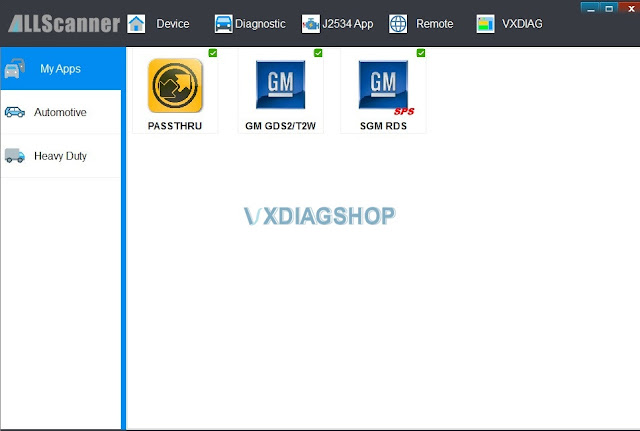
No comments:
Post a Comment